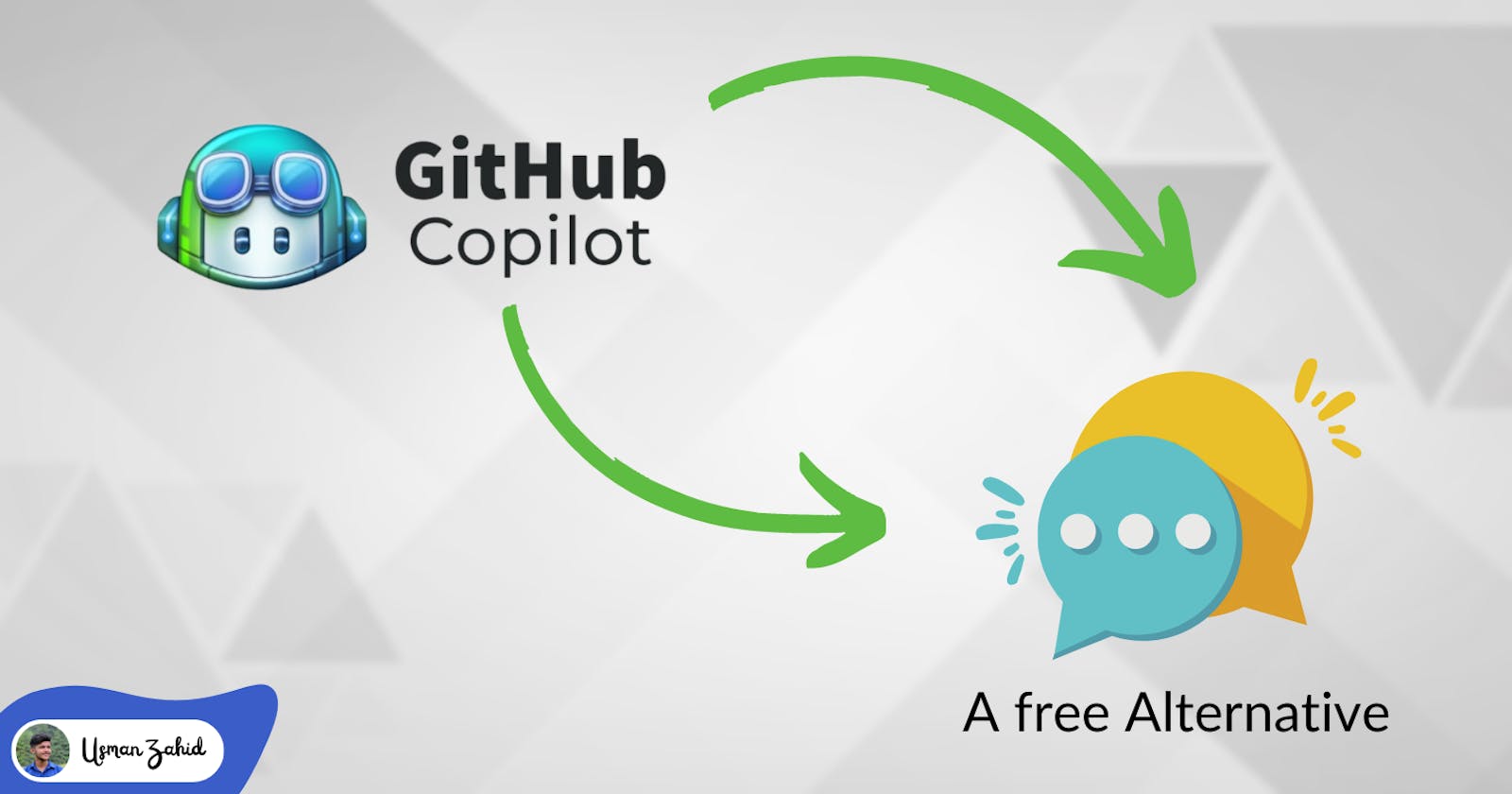You don't need to pay for Github Copilot, here's why
A free alternative that you will and use in your future projects
If you are here that could mean two things:
You want to see AI in action inside your code editor
You have completed the GitHub trial and want a free alternative.
The same happened to me, I was researching on copilot and saw that it was paid. So rather than using the trial and then having to pay for it, I decided to find a free alternative. And I did.
It's totally free of cost and is very fluent in code completion and suggestions.
Which AI is that
So the AI coding assistant I am talking about is Codeium AI. It is the same as Github Copilot with great features. Here is a list of the awesome features that I love about Codeium:
Curated suggestions for your code
Follows you along
Remembers your coding style
Understands your code and gives suggestions accordingly
And a lot more ...
Start using
Codeium is available for most of the code editors you are already using, that includes vs code, PHPstorm, IntelliJ Microsoft Visual Studion Pycharm, vim, emacs, android studio and Goland just to name a few.

Here is a step-by-step guide on using it.
Goto Codeium
Click on Get the extension
Choose your editor (Or you can directly go to the VScode extensions tab and install it)
Click on the quick install button
And it will bring you to the VScode editor and start installing
After that, it will ask for a login
Log in, and you are done
Examples
Here are some examples from this extension. In this first example, I just started writing a C++ file and it already started giving suggestions. Now I just press the tab and it writes it for me.

Now let's try function auto-completion:

See if it completes the name and also understands the purpose, so it takes in two integers as parameters. And if we press tab and then hit space, it will suggest the whole code like this:

Writing complete code
If you want to write a complete code, then you can use comments. In the comment explain what you want and press enter. Codeium will automatically suggest that code or function for you.

And then we have this:

More examples:

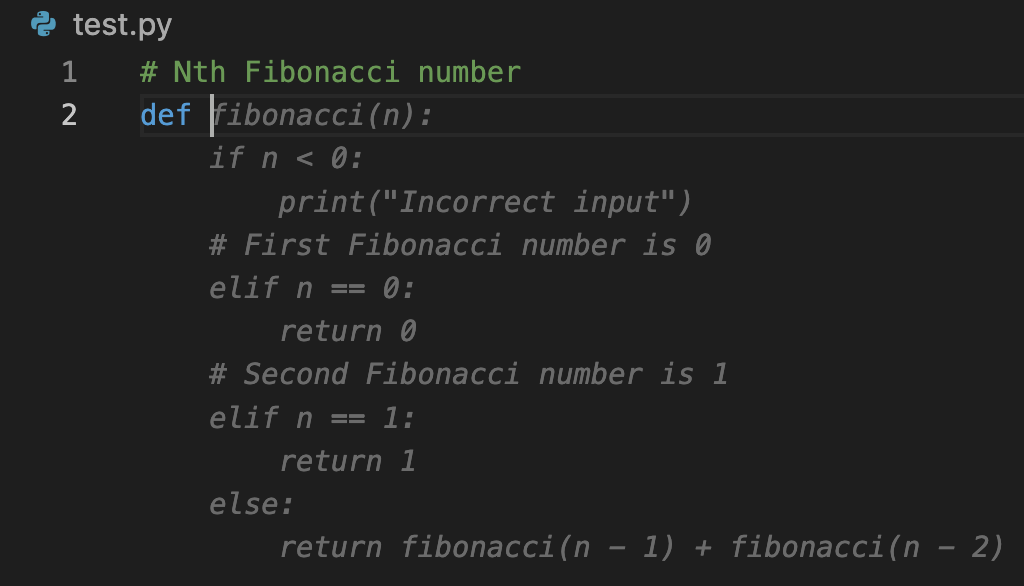
Tips: You can press Alt + [ to see alternate versions of that suggestions. It generates 3 or more versions, so you can choose the one that suits you.
Final words
That's how it works. You can do more with it as you wish. And you will learn more tips with it. If you are using Github copilot let me know your experience.
Thank you for reading. Like this post and subscribe to my newsletter for more useful content like this.